In a world where it seems that a new project management app launches every week, Basecamp, started in Chicago, Illinois, way back in 1999, has become one of the grandfather apps in the project management world.
Basecamp has been around so long that it’s parent company, 37Signals (now renamed Basecamp) has had time to: expand its offering with a CRM (Customer Relationship Management) system called Highrise and a group chat product called Campfire; and then contract its offering again (Highrise has since spun off into its own company and Campfire is now part of Basecamp’s latest iteration, Basecamp 3).
But a lot has changed since 1999. So, if you’re looking for a modern project management app that offers a lot more functionality than Basecamp, you’re in the right place.
Here are 13 reasons why we think Trigger is the best project management alternative to Basecamp, to help you better manage your time-conscious projects and budgets.
1. Built-in time tracking (including target hours vs logged hours)
If you’re a savvy business manager, tracking your team’s time can be critical for the success of your service-based business, where you need to know, for sure, how long it takes to complete tasks.
Unlike Basecamp, you do not need to pay a third party provider for time tracking in Trigger. Our built-in time tracking comes at no extra cost and it can help you stop overservicing clients and start increasing your business’ profitability.
The ability to see target hours versus logged hours (and not just a dummy bucket of tracked time) is also a godsend to project managers who need to keep projects on time, on track and on budget.
2. Built-in management reporting (on-screen and CSV reports)
Basecamp offers some basic on-screen reports, but Trigger offers much more expansive on-screen and CSV management reporting options for today’s data-driven manager.
Current Trigger reports include:
- Company, Project, Task, Task Description, Status, Assignee, Due Date, Logged Hours, Total Hours, - Employee, Employee Hours
- Tag, Company, Project, Task, Task Description, Status, Assignee, Due Date, Logged Hours, Total Hours
- Company, Project, Task, Billable Status, Logged Hours
- Uninvoiced Companies with Billable items
- Timesheets (by Company, by Date and/or Employee)
- Monthly revenue
- Billable hours
- My hours
3. Built-in invoicing
Trigger has built-in invoicing functionality, but after all these years, Basecamp still does not. We couldn’t even see a third party invoicing integration on Basecamp’s integrations page. This means if you’re using Basecamp and wanting an invoicing solution, you’ll probably need to go hunting for an invoicing app that runs separately (and at an additional cost) to Basecamp.
4. Xero integration
Trigger syncs smoothly to the popular accounting application, Xero, which means its perfect for small and medium sized businesses who use Xero.
Connecting Xero with Trigger will allow you to:
- Import Xero Accounts
- Import Xero Contacts as Companies
- Import Xero Tracking Categories
- Import Xero Currency
- Import Xero Employees
- Import Xero Leave Applications
- Sync invoices to Xero
No Xero account yet? Try Xero for free
5. Slack integration
Basecamp offers a group chat function, but it’s nowhere near as powerful as what Slack offers, so that’s why, here at Trigger, we integrated with Slack (which is free for 30% of its current user base) rather than spending money on building a new group chat platform.
View how our Trigger-to-Slack integration works here.
View why we love Slack here.
6. Tasks list view (all of account, company or project)
Trigger offers a comprehensive tasks list view (with sophisticated filtering) which displays every task in your account and/or just the tasks for one company or project.
This is different from Basecamp, which focusses on a per-project view, rather than per-project and per-tasks views.
7. Advanced task management, ordering and sorting
Trigger allows you to filter and sort tasks in just as many ways as your business is different.
We currently enable you to sort your task by:
- By priority
- By due date
- By task number
- By task name
- By tag
- By assignee
- By author
- By status
- By company name
- By project name
- By total hours logged
8. Kanban boards
If you love the visual appeal of Trello-like Kanban boards, you’ll love that, unlike Basecamp, Trigger offers a Kanban board option for your tasks.
And unlike competitors such as Asana, Trigger doesn’t marry you to one view of the other. Trigger allows you the ability to easily switch between a Tasks list view and a Kanban board view, at any point in time.
9. Ability to let clients in to collaborate
Trigger allows you to invite clients in to collaborate. It will also allow you to choose to keep private status updates, so you can keep your internal conversations private and only make public the conversations you’re happy for your clients to see and collaborate on.
Basecamp only offers this in their “Clientside” feature, which is for subscribers on the US$79/month plan and the US$3000/month enterprise plans.
10. Optional ability to show clients their billable info, target hours and logged hours
Trigger offers the optional ability to show clients their billable information (not your internal costs), target hours and logged hours. Basecamp does not.
So, if you’re in favour of (optional) total client transparency, Trigger might be perfect for you.
11. Calendar
Basecamp has a “Schedule” view which shows due dates (which is similar to Trigger’s “Calendar” view). However, unlike Trigger, Basecamp’s Schedule is only inside each project itself, it does not show an all-of-account (or all-per-person) summary of due dates, for easier reference.
12. Team schedule
Trigger offers an awesome team schedule for team organisation and capacity planning. Basecamp does not.
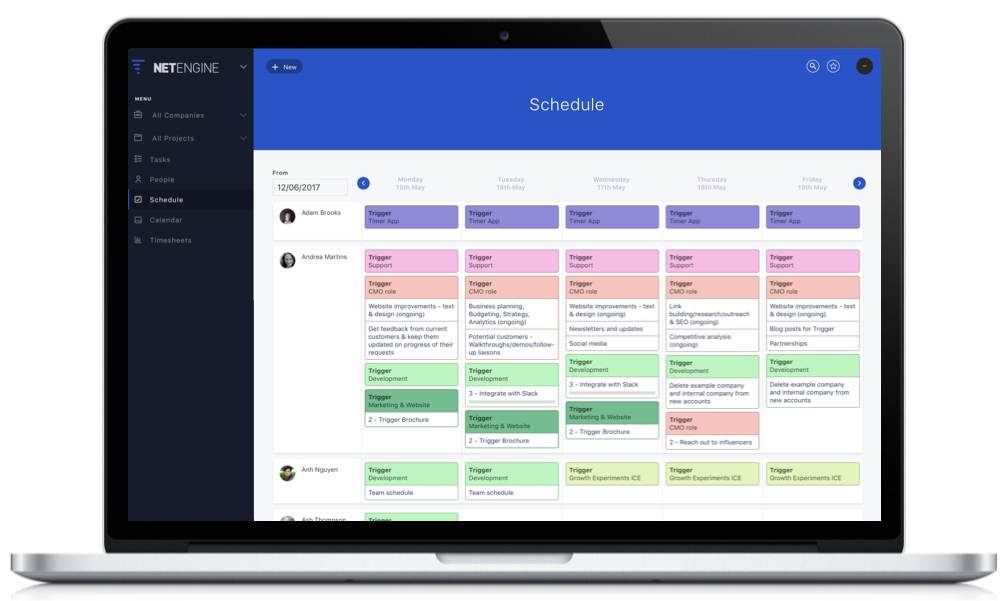
13. Super-responsiveness
Unlike some of the old names in the project management field, we try to be super responsive to our customer’s changing needs and requests at Trigger. We’re adding customer-requested features and improvements all the time, so if you have an awesome idea for us, don’t hesitate to reach out to us here.

Want to make the switch from Basecamp?
If you’re interested in switching from Basecamp to Trigger, you’re in luck.
Trigger offers a quick Basecamp import integration that allows you to easily:
- Import Basecamp Todolists
- Import Basecamp Todos
- Import Basecamp Comments
We also offer a quick Highrise integration, to bring across your Highrise companies and users in just a few clicks.
Want to try it?
And welcome to Trigger. :)